Google sheets
Today I am going to give you information about Google sheet in this post, so that you can know some main things about Google sheet.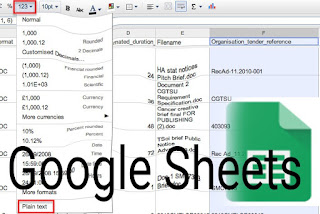 |
| Google sheet |
Google sheet:-
Google Sheets is a spreadsheet program included by Google within the Google Drive service as part of the free, web-based software Office Suite. The service includes Google Docs and Google Slides, a word processor and presentation program, respectively. Google Sheets is available as a web application, mobile app for Android, iOS, Windows, BlackBerry, and desktop application on Google's ChromeOS. The application is compatible with Microsoft Excel file formats. The application allows users to create and edit files online, collaborating with other users in real time. Edits are tracked by the user with changes presenting a revision history. The status of an editor is highlighted with an editor-specific color and cursor and a permissions system controls what users can do. The update introduced the facility to answer natural language questions in a spreadsheet using machine learning, including "spreads".Drive Suite emerged from Google's acquisition of other products, and "Google Sheets" began as an XL2Web application. XL2Web was a web-based spreadsheet application developed by 2Web Technologies, acquired by Google in 2006 and converted into a Google Labs spreadsheet. It was launched on June 6, 2006 as a trial run for a limited number of users on a first come, first served basis. Limited testing was later made available to all Google account holders with a beta version, around the same time the press release was released as an official announcement. [4] In March 2010, Google acquired online document collaboration company DocVerse. DocVerse allowed multiple-user online collaboration on Excel-compatible documents as well as other Microsoft Office formats such as Word and PowerPoint. Improvements based on DocVerse were announced and deployed in April 2010. In June 2012, Google acquired QuickOffice, a freeware proprietary productivity suite for mobile devices. In October 2012, Google spreadsheets were renamed to Google Sheets and a Chrome app was released that provided shortcuts to the sheets. On the Chrome's new tab page.
 |
| Google sheet |
Google Sheets is available as a web application supported on Google Chrome, Mozilla Firefox, Internet Explorer, Microsoft Edge and Apple Safari web browsers. Users can access other spreadsheets, among other files, through the Google Drive website. In June 2014, Google created a dedicated website homepage for sheets, with files created only with sheets. In 2014, Google launched a dedicated mobile app for Sheets on Android and iOS mobile operating systems. In 2015, there was a mobile website for the sheet. Updated with a "simpler, more uniform" interface, and redirected users to attempt editing from mobile app to mobile web when users could attempt to edit spreadsheets via mobile websites Will go.
Google Sheets serves as a collaborative tool for cooperative editing of spreadsheets in real-time. Documents can be shared, opened, and edited by multiple users simultaneously, and users can see character-by-character changes as other collaborators edit. Changes are automatically saved to Google's servers, and a revision history is automatically kept, so that previous edits can be viewed and recalled. The current state of an editor is represented with an editor-specific color / cursor, so if there is another editor then they can see the edits as they occur, viewing that part of the document. A sidebar chat functionality allows collaborators to discuss editing. The revision history allows users to see the additions made by the document, with each author separated by color. Only adjacent modifications can be compared, and users cannot control how often modifications are saved. Files can be exported to a user's local computer in various formats such as PDF and Office Open XML.
The sheet supports tagging for archival and organizational purposes.
Launched for the entire drive suite in September 2016, "Explore" enables additional functionality through machine learning. In Google Sheets, Explore enables users to ask questions, such as "How many units were sold on Black Friday?", And Explore will return? Answer without the need for formula knowledge from the user. In June 2017, Google expanded the Explore feature in Google Sheets to automatically create charts and visualize data, and again expanded it in December to feature machine learning capable of automatically creating pivot tables. In October 2016, Google announced the addition of "action items". Sheets. If a user assigns a task within the sheet, the service will intelligently assign that task to the specified user. Google says that this will make it easier for other partners to imagine who is responsible for the task. When a user visits Google Drive or a sheet, any file containing the tasks assigned to it will be highlighted with a badge. In March 2014, Google introduced add-ons; New tools from third-party developers that add more features to Google Sheets.
G suite
The Sheets app and the rest of the Drive Suite are free for individuals to use, but the sheets are also available as part of the business-focused G Suite service by Google, a monthly subscription that enables additional business-focused functionality .
Google sheet